Detailed review of the Scanner Calligraphy DKL Pro, a light painting photography scanner tool designed to illuminate scenes, models, or create light trails.
Disclaimer
The Scanner Calligraphy DKL Pro was sent to me by Frodo from Children Of Darklight for an honest review. The links in this review are non-affiliate links.

Design and Construction
The Scanner Calligraphy DKL Pro is a light painting photography scanner device. These types of devices are only made by a handful of manufacturers, which all happen to be based in Spain. Scanners are multi-purpose devices than can be used to illuminate a scene, object, or model with a linear beam. For scanning models, using a portrait scanner helps avoid composition problems caused by flash unit placement. When aimed at the camera, the scanner can be used to create light trails during long exposure photos. These light trails may be structured, calligraphy style, or freestyle.
The light is delivered in a non-branded cardboard box, and included the scanner, radio-frequency (RF) remote, 18650 Li-ion battery, some stickers, and purchased accessories. The Scanner Calligraphy DKL Pro includes a grid/calligraphy accessory, which adds more control to the beam. Optional accessories which I tested include the Freestyle DIY, Wide Hood, Narrow Hood, and Light Painting Paradise Adapter. The Scanner Calligraphy DKL Pro costs 270 euros, and accessories cost between 11.90 to 29.90 euros each.
The dimensions (with no accessories) are 19cm x 9.8cm x 3.9cm. I wasn't able to measure the weight, but it is relatively lightweight. With lots of creative functionality, this light is a good option for occasions when you need to pack light.
The scanner comes with a 2400mAh 18650 Li-ion battery, which appears to be made by a company called FST. Charging is via a USB-C, (USB-A to USB-C cable). My test sample had technical issues with the charging unit, so I was unable to test charging functionality. I have been assured that production samples will be tested before shipping. The battery is removeable, and can also be charged in a dedicated Li-ion charger.




User Interface
The user interface (UI) allows for considerable control over the light's output.
A video summarising the UI is here: https://www.youtube.com/watch?v=4iUFUou_xRw
Master switch:
Charge (II), Off (0) and Use (I)
Three configuration switches:
Cool White 6500K (II), Off (0), Warm White 3000K (I)
Activate RGB LED strip (II), Off (0), Single LED (I) (latter only in Calligraphy edition) - these are controlled by the RF remote.
Dimmer Normal (Full Power) (II), Off (0), Dimmer On (I). Only controls White Light.
Light On/Off/Dimmer:
Momentary Switch - only produces light when pressed (independent to On/Off).
On/Off Switch - only produced light when on (independent to Momentary).
Dimmer switch (only enabled when configuration switch set to Dimmer On (I))
RF Remote - for RGB LEDs only.
On/Off, 12 Colours, Effects Modes +/-, Speed +/-, Brightness +/-.
The light is ergonomically designed to be used with the momentary switch for fine control over on/off. It is fairly easy to switch between Cool or Warm White CCTs, RGB strip or calligraphy during a light painting. It is also possible to have both White and RGB LEDs active, for example to create a colour with low saturation for a "gel like" or pastel effect.
Unlike most pocket LED panel lights, it is not possible to mix white light CCTs or have HSI colour mixing, Colours are limited to 12 options. I would love to see a light that could have the momentary control of the Scanner DKL Pro, plus the adjustable CCT/HSI colour mixing of a pocket LED panel light.
There are lots of RGB effects modes controlled by the RF remote, but it can take a long time to scroll through them. The remote does have last mode memory. There is no pixel mapping possible using bitmaps. However, having previously tested a scanner device with addressable pixels, I prefer the flexibility of the Scanner DKL Pro for changing settings on the fly.
If the master switch is left in on (I), the Scanner will have very high parasitic drain, most likely due to the RF receiver remaining on to allow for setting changes from the RF remote. This discharged the 18650 battery in 6 days. So make sure you leave the master switch in the off (0) position when not in use.


Beam and Output
The Scanner DKL Pro has 4 light sources, placed in a 9cm long aperture - a Warm White 3000K LED strip, a Cool White 6500K LED strip, a RGB LED strip, and single RGB calligraphy light pen.
The Scanner DKL Pro's beam profile can be controlled by various beam shaping accessories. These beam shots show the difference between the light being used with no accessory/open face, with grid, and wide hood. Due to the placement of the warm/cool white LED strips, there is an asymmetrical beam shape in the vertical plane, with a green edge artifact. This beam artifact means that the scanner is more suitable for moving rather than static illumination. The LED array on the Sofirn IF23 Pro is a good example of optimal LED array design (which can also reach >400 lux/1m).
Illuminance is the preferred method of measuring how bright a light source will illuminate an object at a specified distance in the centre of the beam. This was compared to some photography flashlights/torches and LED panel lights.
Scanner DKL Pro 6500K 100% - 62 lux/1m.
Scanner DKL Pro 3000K 100% - 104 lux/1m.
Light Painting Brushes Portrait Light + Convoy S2+ 519A 5700K 100% - 34 lux/1m.
Ulanzi LM07 5500K 100% flood - 431 lux/1m.
Aputure MC Pro 5600K 100% - 535 lux/1m.
Convoy S21F 5700k 3/4 mode @10mins - 1109 lux/1m.
For illumination purposes, the light is bright enough to illuminate close up objects such as models at f/8, ISO100. In fact, it is x3 brighter (in terms of illuminance) than another light painting portrait scanner connected to a 1000 lumen torch (though that had a much better CRI and tint). For anything more than 1.5m light to subject distance, then I would recommend using an LED panel light or torch instead, which are considerably brighter. The sample portrait photo was created at f/8, ISO100 with the model (1m away from the light) scanned in less than 2 seconds.
For creating light trails (with no beam modifiers), as the LEDs are visible to the camera, the light is bright enough for use up to around f/8, ISO100, or equivalent.
I tested the correlated colour temperature (CCT), colour rendering index (CRI), and tint (DUV) using an Opple Lightmaster Pro 3.
Scanner DKL Pro 6500K 100% - CCT 6067K, CRI 67.6 Ra, Tint +0.0086 DUV.
Scanner DKL Pro 3000K 100% - CCT 3203K, CRI 54.2 Ra, Tint +0.0076 DUV.
Cool white is slightly warmer than stated at around 6000K CCT.. Warm white was slightly warmer than expected, and close to Halogen at 3200K. Unfortunately, the CRI is less than optimal at 67.6 CRI for cool, and only 54.2 CRI for warm white. In comparison, most flashlights/torches are 65-70 CRI, lightbulbs 80-90 CRI, and high CRI flashlights or LED panel light 95+ CRI. RGB torches such as the RGB Critter result in no CRI reading from my light meter. If you need accurate skin tones, then this light isn't a good choice. If you are not fussed about accurate skin tones (as per 95% of light painting portraits) then the low CRI is not an issue. There is a slight green tint at around +0.0080 DUV. This is similar to the SST-40 LED in the Ryu's V2.
Runtime on Cool White was more than 3 hours, which is pretty decent for light painting.
There are two optional light painting "tool" accessories - Freestyle DIY, and Narrow Hood:
Freestyle DIY - this includes a tube, that can be filled with various things such as tinsel (as per a sample photo, below), holographic, or reflective paper to add textures. I'm really looking forward to experimenting with this accessory.
Narrow Hood - this allows for the connection of Light Painting Paradise or Light Painting Brushes tools, or as a snoot for controlled illumination. As the light source is a strip light feeding into a hole, then the light input into tools attached via this accessory is equivalent to a 30 lumen flashlight. Thus, for most use cases of using light painting tools, I would recommend using a much brighter flashlight/adapter/tool combination instead.
Scanner Calligraphy DKL Pro - beam shaping accessories - no accessory/open face, grid/calligraphy, wide hood, and freestyle DIY.
Scanner Calligraphy DKL Pro beam profile - no accessory/open face, grid, wide hood.





Conclusion
Positives:
Ergonomic design.
Momentary button for fine control.
Easy to switch between warm/cool white strips, RGB strip, and RGB calligraphy on the fly.
Last mode memory for RGB controller.
Brightest light painting portrait scanner I've tested.
Lots of beam shaping options.
Freestyle DIY accessory allows for lots of creative options.
More versatile than using flash units for some photographic compositions.
USB-C charging.
Negatives:
CRI and tint could be improved.
Asymmetrical beam for warm/cool white.
Narrow Hood has low brightness light input into light painting tools.
High parasitic drain if master switch is not turned off.
No adjustable CCT or HSI colour mixing.
The Scanner DKL Pro is a highly flexible "all in one" light painting tool, allowing for quick change between light output settings, with momentary control for fine control over on/off. This is very useful if you need to pack light for a light painting session. There are a lot of creative options from just a single device as it can create light trails as well as illuminating scenes or models. It also allows for illumination of models for photographic compositions where using a flash unit would be problematic.
Links
Help support this website by donating to:













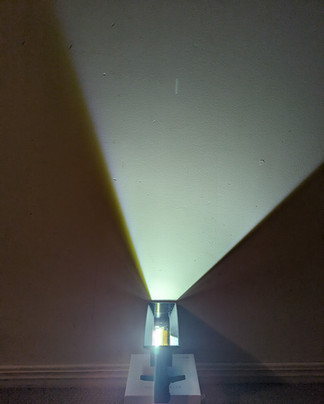
Comments